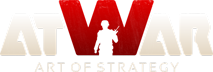[OPEN] Map editor issue.
Публикации.: 4
Посещава се от: 50 users
|
17.04.2019 - 13:23
Expected behaviour: clicking Edit on one of my maps to enter the map editor, and have it load my map. Actual behaviour: clicking edit on one of my maps to enter the map editor, but it doesn't seem to actually do anything. Steps to reproduce the behaviour: Clicking edit to edit the map. Information: Browser: Chrome Browser version: no idea. OS: Windows 10 Revelant information: Scenario editor works just fine. Whenever i click Edit to edit one of the maps i have created, nothing really seems to happen. However, once i close the window, I cannot click anything else within the atWar page.
---- xd
Зареждане......
Зареждане......
|
|||
|
24.04.2019 - 15:44
More problems I encountered: --After saving it creates weird replica's of the borders on the background. --Sometimes a part of coloured territory appears in a place where there are no borders at all. --It is very hard to draw line borders next to eachother which triggers the second problem. --If you remove an entire territory you made (not a single line left), game crashes sometimes. Also, why can you not remove a nation from a territory without having to delete the entire nation just to do that, and why are there so many small issues that cause larger problems in the future?
Зареждане......
Зареждане......
|
|||
|
06.08.2019 - 19:08
Which map?
----
Зареждане......
Зареждане......
|
|||
|
04.10.2019 - 07:40
I think only Dave can help you, once this issue happen you can't open it again. When you create a new map and upload the background image, save it right away, close and then open again, that will prevent this problem.
1-2) Did you tried adjusting the background image dimensions or reuploading it? 3) Draw it close as possible and after finished drag it to the position you wanted (important: when dragging, select the edges, not the vertices). 4) There's not much to do, always save the map after deleting/drawing something. 5) Are you talking about the scenario editor or the map editor? By "nation" you mean a country?
Зареждане......
Зареждане......
|